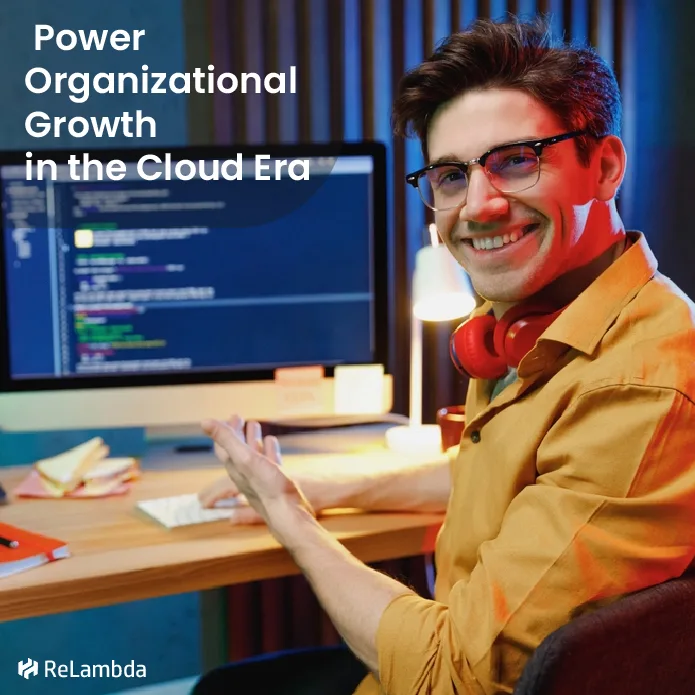Empowering DevOps Through Automation: My Internship Journey
As a DevOps intern, I quickly realized how essential automation is in this field. It’s not just a buzzword; automation forms the backbone of efficient, scalable, and reliable DevOps practices. From CI/CD pipelines to infrastructure management, automation ensures teams deliver high-quality code quickly and with minimal errors. During my internship, I got hands-on experience with automation tools, and I saw firsthand how they transform workflows and make development smoother.
Understanding Automation in DevOps
The core idea of DevOps is to automate repetitive tasks to improve efficiency and consistency. In traditional software development, tasks like building, testing, and deploying code were often done manually. This approach was time-consuming and prone to human error. DevOps, with automation at its heart, accelerates these processes while maintaining high standards for quality and reliability.
A perfect example is the CI/CD pipeline, which integrates code frequently and deploys it rapidly. Automation allows developers to push changes to production quickly, enabling faster delivery of features. Infrastructure management also benefits greatly from automation tools like Terraform and Ansible, which help define and manage infrastructure as code.
My Internship Experience: Automating the Deployment Process
One of the most exciting tasks I worked on was automating the deployment process for a small web application. Before automation, the team manually deployed the app to staging and production environments. This process was time-consuming and occasionally led to errors, such as missed steps or incorrect configurations.
I was tasked with automating this process using Jenkins. My goal was to create a pipeline that could automatically build, test, and deploy the application whenever changes were pushed to the main branch.
Step 1: Setting Up Jenkins
My first step was to set up Jenkins on one of the team’s servers. This involved:
- Ensuring Jenkins had the necessary permissions and access to repositories.
- Configuring it to work seamlessly with our project’s workflow.
After some initial challenges with permissions, I had Jenkins up and running.
Step 2: Creating the Pipeline
Next, I created a Jenkins pipeline using a Jenkinsfile. This file defined the steps Jenkins would follow for each new commit. I broke the pipeline into these stages:
- Build: Compile the code and install dependencies.
- Test: Run automated unit tests to verify code integrity.
- Deploy: Deploy the app to the staging environment if all tests passed.
Step 3: Automating the Deployment
The deployment stage was the most rewarding part. I wrote scripts to:
- Connect to the server.
- Deploy the app using Docker containers.
Now, with just a push to the repository, Jenkins could automatically build, test, and deploy the app. It was amazing to see it all come together.
The Impact of Automation
The benefits of automating the deployment process were immediate and significant:
- Faster Deployments: Deployment time dropped from hours to just minutes. This allowed developers to test and deploy features faster.
- More Reliable Deployments: Automation ensured consistency, reducing downtime and errors caused by manual steps.
- Less Manual Work: Developers could focus on writing code instead of worrying about deployment tasks.
- Better Collaboration: With a clear, automated pipeline, there was less room for miscommunication between development and operations teams.
Lessons Learned
This project taught me several key lessons:
- The Power of Automation: Automating processes saves time and reduces errors. It’s worth the initial effort to set up.
- CI/CD Importance: Continuous integration and delivery pipelines make development faster and more reliable.
- Team Collaboration: Even with automation, alignment between teams is crucial to ensure everything runs smoothly.
Conclusion
Automation is the backbone of DevOps. It enables teams to work smarter, deliver faster, and maintain high-quality standards. During my internship, automating the deployment pipeline taught me the true value of automation in driving efficiency and reliability. It’s exciting to think about how much more I can learn and contribute as I continue exploring the world of DevOps.